UNITY移动端路径的注意事项
0 条评论在移动端加载路径与Windwos或Mac上加载有一些区分,有时候资源文件找不到是在是查起来头疼。这里写一些推荐规范,从非开发角度就能避免这些问题。
路径大小写
在UNITY EDITOR下你不必关注路径大小写问题,⚠️ 注意:但是在移动端大小写是敏感的。
- 建议所有AB包都保持小写的命名方式
- 建议在加载文件的地方的留一个可以开关的宏定义用来查路径问题
StreamAssets目录的资源加载
StreamAsset目录中。在移动端File.IO不可用,⚠️ 注意:你需要使用www来加载当前目录下资源
你可以使用下面的代码块进行资源的同步加载,而不必非要放到携程里进行加载。
1 | using (WWW www = new WWW(path)) |
路径的隐含条件
- 建议统一使用www加载,避免大量的逻辑判断(比如是否需要拼接”file://“)
- 在StreamAsset目录下就不要使用 File.exsits 之类位于 System.IO命名空间下函数
//在android下
Application.streamingAssetsPath = “jar:file://“ + Application.dataPath + “!/assets/“
//在pc & mac端
Application.streamingAssetsPath = Application.dataPath + “/StreamingAssets”
//在iOS端
Application.streamingAssetsPath = Application.dataPath + “/Raw”
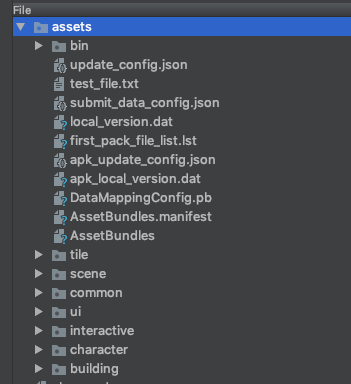
当然你可以使用下面的代码块直接进行www加载路径的拼接
1 | string GetWWWLoadingPathAtStreamingAssetsFolder() |
