win10 svn 校验失败无法下载 FAQ
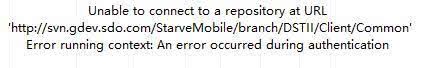
找了下 Stackoverflow 发现一个可用的方案:原文点这里
解决方案如下
If it’s caused by using Microsoft Account instead of Local Account to log in your Windows, the solution is in the SO link below. It’s just difficult to find it because it doesn’t talk exactly about TortoiseSVN, but the Subversion library which is under the hood of TortoiseSVN:
In SVN how do I override automatic Windows domain authentication
From the answer:
In “%AppData%\Subversion\servers” add into [groups] this line:
yoursvnserver_com = *.yoursvnserver.com
In the same file later add this group:
[yoursvnserver_com]
http-auth-types=basic;digest
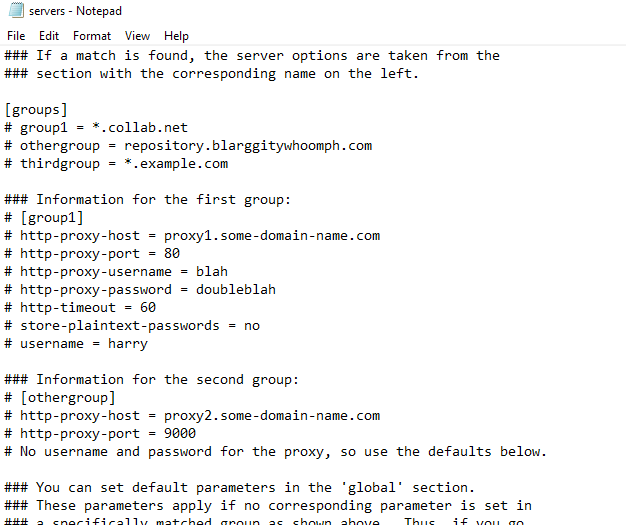
本文标题:win10 svn 校验失败无法下载 FAQ
文章作者:Keyle
发布时间:2019-08-08
最后更新:2024-08-20
原始链接:https://vrast.cn/posts/2f0ec6ff/
版权声明:©Keyle's Blog. 本站采用署名-非商业性使用-相同方式共享 4.0 国际进行许可