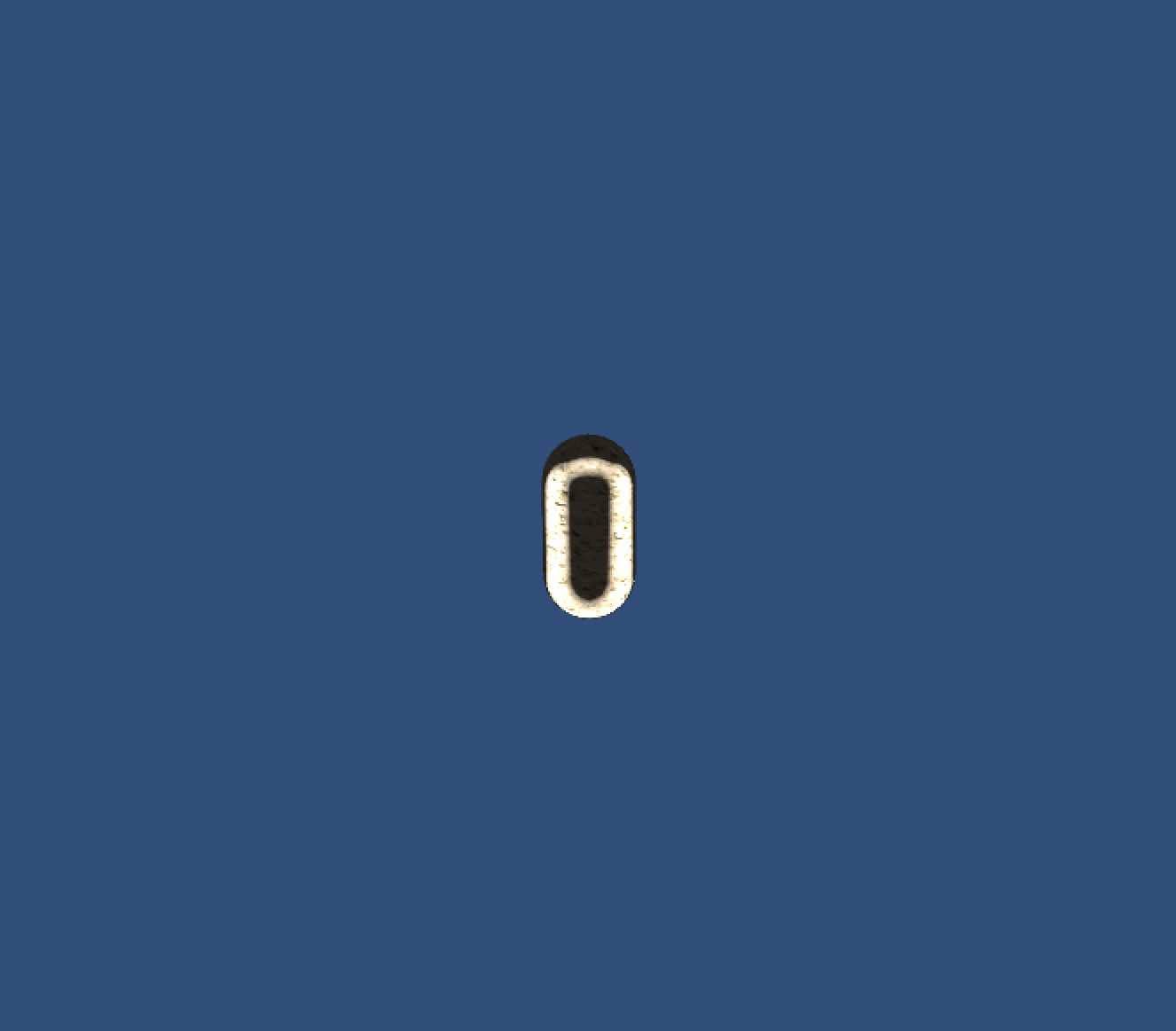1
2
3
4
5
6
7
8
9
10
11
12
13
14
15
16
17
18
19
20
21
22
23
24
25
26
27
28
29
30
31
32
33
34
35
36
37
38
39
40
41
42
43
44
45
46
47
48
49
50
51
52
53
54
55
56
57
58
59
60
61
62
|
Shader "BRDFDiffuse"
{
Properties
{
_EmissiveColor ("Emissive Color", Color) = (1,1,1,1)
_AmbientColor ("Ambient Color", Color) = (1,1,1,1)
_MySliderValue ("This is a Slider", Range(0,10)) = 2.5
_RampTex ("Ramp Texture", 2D) = "white"{}
_MainTex ("Main Texture", 2D) = "white"{}
}
SubShader
{
Tags { "RenderType"="Opaque" }
LOD 200
CGPROGRAM
#pragma surface surf HelloWorld
float4 _EmissiveColor;
float4 _AmbientColor;
float _MySliderValue;
sampler2D _RampTex;
sampler2D _MainTex;
inline float4 LightingHelloWorld (SurfaceOutput s, fixed3 lightDir, half3 viewDir, fixed atten)
{
float difLight = dot (s.Normal, lightDir);
float rimLight = dot(s.Normal, viewDir);
float hLambert = difLight * 0.5 + 0.5;
float3 ramp = tex2D(_RampTex, float2(hLambert, rimLight)).rgb;
float4 col;
col.rgb = s.Albedo * _LightColor0.rgb * (ramp);
col.a = s.Alpha;
return col;
}
struct Input
{
float2 uv_MainTex;
};
void surf (Input IN, inout SurfaceOutput o)
{
float3 normalMap = tex2D(_MainTex, IN.uv_MainTex);
float4 c;
c = pow((_EmissiveColor + _AmbientColor), _MySliderValue);
o.Albedo = c.rgb * normalMap;
o.Alpha = c.a;
}
ENDCG
}
FallBack "Diffuse"
}
|